Using the Self-timer (EOS 7D Mark II)
18-Sep-2014
8202163900
Solution
The self-timer is useful when you want to photograph yourself or prevent camera shake caused when the shutter is released.
1. Set the camera’s power switch to <ON>.
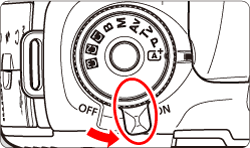
2. Press the < DRIVE ・ AF > button.
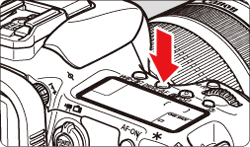
3. While looking at the LCD panel or viewfinder, turn the < > dial to select the desired setting.
> dial to select the desired setting.
 > dial to select the desired setting.
> dial to select the desired setting.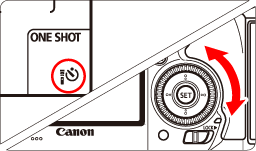
 : 10-sec. self-timer.
: 10-sec. self-timer. : 2-sec. self-timer.
: 2-sec. self-timer.4. Shoot.
Look through the viewfinder, focus the subject, then press the shutter button completely.

- You can check the self-timer operation with the self-timer lamp, beeper, and countdown display (in seconds) on the LCD panel.
- Two seconds before the picture is taken, the self-timer/AF-assist beam will light up and the beeper will sound faster.
IMPORTANT
If you do not look through the viewfinder when you press the shutter button, attach the eyepiece cover. If stray light enters the viewfinder when the picture is taken, it may throw off the exposure.
NOTE
- The [
 ] enables you to shoot while not touching the camera mounted on a tripod. This prevents camera shake while you shoot still lifes or long exposures.
] enables you to shoot while not touching the camera mounted on a tripod. This prevents camera shake while you shoot still lifes or long exposures. - After taking self-timer shots, playing back the image to check focus and exposure is recommended.
- When using the self-timer to shoot only yourself, use focus lock on an object at about the same distance as where you will stand.
- To cancel the self-timer after it starts, press the <DRIVE・AF> button.